
Sony Pictures Entertainment (SPE) has implemented a new vendor portal powered by Graphite Connect (“Graphite”), to create a superior stakeholder experience and reduce fraud risk.
Graphite’s efficient solution will enable suppliers to submit their information, documents, and compliance requirements in a standardized manner, reducing manual intervention and paperwork.
You will receive an invitation via email from Graphite Connect on behalf of SPE to be onboarded as a new supplier. During the onboarding process, if you have any questions, you can reach out to Graphite Support directly. Their support team will be able to assist you in your local language.
For more information about Graphite Connect and the onboarding process, click the links below:
You will need your IBAN for Banking Information in Graphite. Use this link to convert Bank Code and Account Number to IBAN: *
https://www.iban.com/calculate-iban
* What Is an International Bank Account Number (IBAN)?
The International Bank Account Number (IBAN) is an internationally agreed system of identifying bank accounts across national borders to facilitate the communication and processing of cross border transactions with a reduced risk of transcription errors.
Language Translation Tip:You can use google translate in-browser extension for any website pages to translate wording to different languages. Follow Steps below:
1. Right-click your mouse > In the selection look for “Translate To” > then click. 
2. A button translation will appear on your website search field.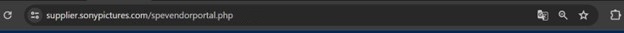
3. Click the 3 dotted lines > Choose another language > select language.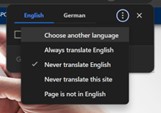
4. Once language is selected, it will automatically translate the wordings in the page.
NOTE: This in-browser extension uses Google Translation and works only with Chrome & MS Edge browsers